<linux就该这么学> 第10章 使用Apache服务部署静态网站
虽然Nginx越来越流行,Apache仍是目前市场占有率最高的网站服务器。
安装、使用、配置
安装并启动
[root@localhost dev]# dnf install httpd
...
Complete!
[root@localhost dev]# systemctl restart httpd
[root@localhost dev]# systemctl enable httpd
Created symlink /etc/systemd/system/multi-user.target.wants/httpd.service → /usr/lib/systemd/system/httpd.service.此时,访问机器的ip,即可看到网站的默认页面。在以下两种情况会出现默认界面:
网站目录内没有文件
selinux的权限不足
apache的默认文件夹是 /var/www/html
配置
httpd的主要配置文件
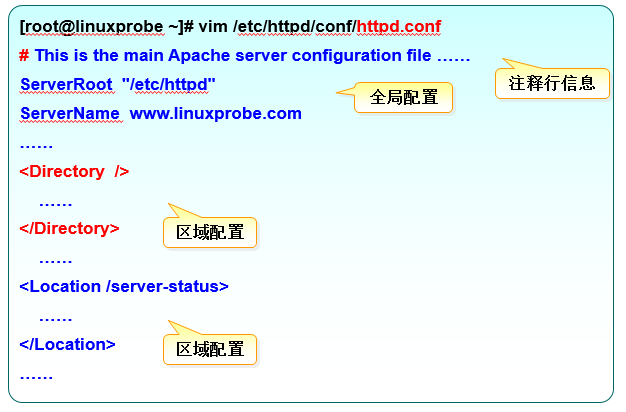
tip:
Directory : 代表对文件夹来进行设置一些信息
Location: 代表队网站的链接来设置一些信息
配置httpd服务程序时最常用的参数以及用途描述
当配置目录后,如果出现权限不足的问题,需要查看selinux的设置信息。
SELinux 安全子系统
SELinux 安全子系统,主要负责管理:
SELinux 域:限制服务的功能,让其只能做自己职责内的事情
SELinux 安全上下文:限制文件只能被所属的服务进行访问
SELinux服务有三种配置模式,具体如下。
enforcing:强制启用安全策略模式,将拦截服务的不合法请求。
permissive:遇到服务越权访问时,只发出警告而不强制拦截。
disabled:对于越权的行为不警告也不拦截。
配置文件:
vim /etc/selinux/config
# 文件内容
# This file controls the state of SELinux on the system.
# SELINUX= can take one of these three values:
# enforcing - SELinux security policy is enforced.
# permissive - SELinux prints warnings instead of enforcing.
# disabled - No SELinux policy is loaded.
SELINUX=enforcing
# SELINUXTYPE= can take one of these three values:
# targeted - Targeted processes are protected,
# minimum - Modification of targeted policy. Only selected processes are protected.
# mls - Multi Level Security protection.
SELINUXTYPE=targeted
相关的常用命令
# 获取当前的运行模式
[root@localhost dev]# getenforce
Enforcing
# 关闭SELinux
[root@localhost dev]# setenforce 0
[root@localhost dev]# getenforce
Permissive
# 查看selinux的信息
# 其中,用户段system_u代表系统进程的身份,角色段object_r代表文件目录的角色,类型段httpd_sys_content_t代表网站服务的系统文件
[root@localhost dev]# ll -Zd /var/www/html
drwxr-xr-x. 2 root root system_u:object_r:httpd_sys_content_t:s0 6 Feb 6 2019 /var/www/html
[root@localhost dev]# cd ~
[root@localhost ~]# mkdir ./www
[root@localhost ~]# ll -Zd ~/www
drwxr-xr-x. 2 root root unconfined_u:object_r:admin_home_t:s0 6 Jun 28 16:45 /root/www
semanage命令用于管理SELinux的策略,英文全称为:“SELinux manage”,语法格式为:“semanage [参数] [文件]”
semanage命令中常用参数以及作用
# 添加上下文信息
[root@localhost ~]# semanage fcontext -a -t httpd_sys_content_t ~/www
[root@localhost ~]# ll -Zd ~/www
drwxr-xr-x. 2 root root unconfined_u:object_r:admin_home_t:s0 6 Jun 28 16:45 /root/www
# 使添加的上下文信息生效,-Rv参数可以对指定的目录进行递归操作
[root@localhost ~]# restorecon -Rv ~/www
Relabeled /root/www from unconfined_u:object_r:admin_home_t:s0 to unconfined_u:object_r:httpd_sys_content_t:s0
[root@localhost ~]# ll -Zd ~/www
drwxr-xr-x. 2 root root unconfined_u:object_r:httpd_sys_content_t:s0 6 Jun 28 16:45 /root/www
Vhost 虚拟主机的配置
通过对虚拟主机的配置,当用户访问一个主机的不同ip地址时,访问的内容也是不同的。
为网卡配置多个ip地址
# 进入网卡配置文件
vim /etc/sysconfig/network-scripts/ifcfg-Profile_1
# 修改如下内容
IPADDR0=192.168.10.10
IPADDR1=192.168.10.20
IPADDR2=192.168.10.30
# 重新读取配置信息
nmcli connection reload ens160
tip:
启动网卡的方式: ifdown ens160
关闭网卡的方式: ifup ens160
基于IP的的虚拟主机配置
178 <virtualhost 192.168.10.10>
# 网站的根目录
179 DocumentRoot /root/www/10
180 serverName www.shaoer.cloud
181 # 为目录配置权限
<Directory /home/www/10>
182 # 伪静态
allowoverride None
183 # 允许所有请求
require all granted
184 </directory>
185 </virtualhost>基于端口的虚拟主机配置
# 添加监听的端口
45 Listen 80
46 Listen 6111
47 Listen 6222
48 Listen 6333
# 添加监听的虚拟主机
134 <VirtualHost 192.168.10.10:6111>
135 DocumentRoot /home/wwwroot/6111
136 ServerName www.linuxprobe.com
137 <Directory /home/wwwroot/6111>
138 AllowOverride None
139 Require all granted
140 </Directory>
141 </VirtualHost>
142 <VirtualHost 192.168.10.10:6222>
143 DocumentRoot /home/wwwroot/6222
144 ServerName www.linuxcool.com
145 <Directory /home/wwwroot/6222>
146 AllowOverride None
147 Require all granted
148 </Directory>
149 </VirtualHost>
# selinux
## 查看http相关服务的端口
[root@linuxprobe ~]# semanage port -l | grep http
http_cache_port_t tcp 8080, 8118, 8123, 10001-10010
http_cache_port_t udp 3130
http_port_t tcp 80, 81, 443, 488, 8008, 8009, 8443, 9000
pegasus_http_port_t tcp 5988
pegasus_https_port_t tcp 5989
## 解除selinux的限制
[root@linuxprobe ~]# semanage port -a -t http_port_t -p tcp 6111
[root@linuxprobe ~]# semanage port -a -t http_port_t -p tcp 6222
[root@linuxprobe ~]# semanage port -a -t http_port_t -p tcp 6333
[root@linuxprobe ~]# semanage port -l | grep http
http_cache_port_t tcp 8080, 8118, 8123, 10001-10010
http_cache_port_t udp 3130
http_port_t tcp 6333, 6222, 6111, 80, 81, 443, 488, 8008, 8009, 8443, 9000
pegasus_http_port_t tcp 5988
pegasus_https_port_t tcp 5989
[root@linuxprobe ~]# systemctl restart httpd
访问控制
# 允许使用火狐浏览器访问网站
161 <Directory "/var/www/html/server">
162 SetEnvIf User-Agent "Firefox" ff=1
163 Order allow,deny
164 Allow from env=ff
165 </Directory>Order指令用来定义Allow或Deny指令起作用的顺序。比如“Order Allow, Deny”表示先将源主机与允许规则进行匹配,若匹配成功则允许访问请求,反之则拒绝访问请求。
许可协议:
CC BY 4.0